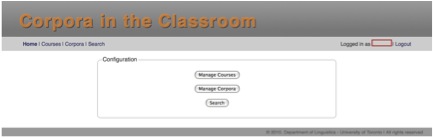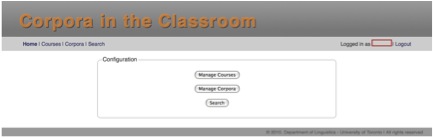You cannot access the Corpora in the Classroom database until you have permission. If you want to see what's inside, read on.
The 3 basic functions in the Corpora in the Classroom website are accessed by buttons after
you log in.
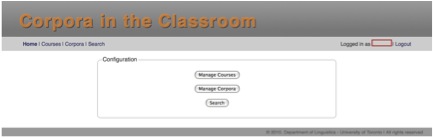
- Students can Search the corpora.
- Professors can Manage Courses as well as Search. "Manage Courses" is used to permit students enrolled in a specific course access to a specific corpus or corpora.
- Corpus owners can Manage a Corpus: modify the information available
about the corpus, edit the Corpus Use Form (Ethics Form), and approve/deny requests for permission to use their corpus/corpora, as well as Manage Courses and Search.
- Interested researchers can contact Naomi Nagy to contribute their data.